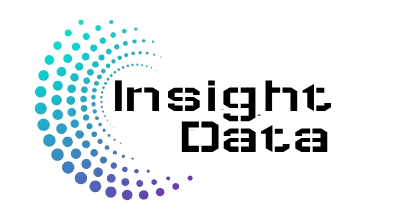Excel Formulas for Effective Data Analysis
To unlock the full potential of your Excel reports, mastering key formulas like VLOOKUP, XLOOKUP, INDEX/MATCH, and FILTER is essential. Let’s dive into these powerful tools that can elevate your data analysis.
INDEX/MATCH (More Flexible Lookup)
What does INDEX/MATCH do?
This combination is more powerful than VLOOKUP because it allows you to search in any direction.
Example Scenario
Find the price for Product ID 102:
=INDEX(C2:C4, MATCH(102, A2:A4, 0))
Step-by-Step Guide
1️⃣ MATCH(102, A2:A4, 0) → Finds the row position of 102.
2️⃣ INDEX(C2:C4, row number) → Retrieves the price from column C.
3️⃣ The result will be $450.
Why use INDEX/MATCH instead of VLOOKUP?
✅ Can look up values in any direction.
✅ More efficient for large datasets.
✅ Doesn’t break if you insert new columns.
Common Mistakes
❌ Forgetting to use 0 in MATCH() for exact matches.
❌ Using an incorrect range for INDEX().