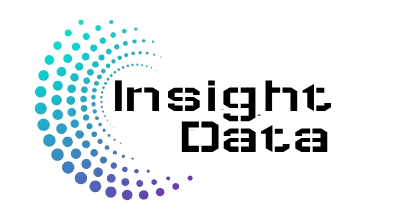Master Key Excel Formulas for Effective Data Analysis
To unlock the full potential of your Excel reports, mastering key formulas like VLOOKUP, XLOOKUP, INDEX/MATCH, and FILTER is essential. Let’s dive into these powerful tools that can elevate your data analysis.
FILTER (Dynamic Data Extraction)
What does FILTER do?
FILTER extracts only the rows that meet a specific condition.
Example Scenario
You want to display all products priced above $500.
=FILTER(A2:C4, C2:C4>500)
Step-by-Step Guide
1️⃣ Select an empty cell.
2️⃣ Type the above formula and hit Enter.
3️⃣ The result will be:
101 | Laptop | $900 103 | Phone | $700
Why use FILTER?
✅ Results update dynamically as data changes.
✅ Can extract multiple matching rows.
✅ Useful for dashboards and reporting.
Common Mistakes
❌ Using incorrect ranges in the condition (C2:C4>500).
❌ Forgetting that FILTER requires an array result.